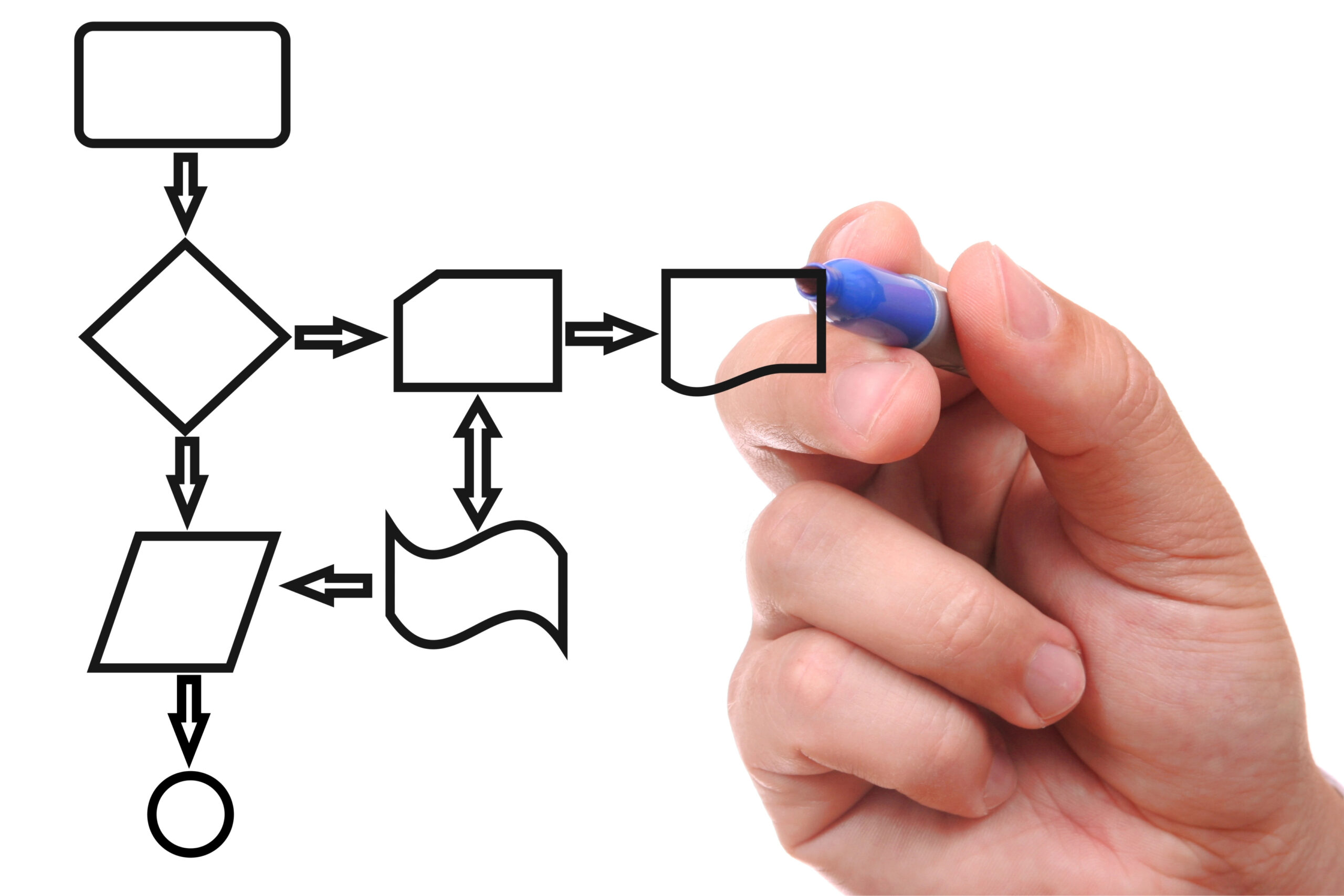
1. Introduction: Why Process Documentation Matters
Knowledge management is more than storing data or notes. It ties processes, people, and tools together. Every action, from how you handle customer support to how you approve invoices, contains vital know-how. If that know-how stays hidden in someone’s head, your organization risks confusion, errors, and lost time. Process documentation fixes this gap.
Well-documented processes form a backbone for knowledge management. When employees know where to find clear, updated instructions, they can act faster. They also trust the system. If you use open-source platforms like Nextcloud, DokuWiki, or Draw.io, you can create a dynamic hub for capturing and refining processes. This article shows you how to build, maintain, and optimize process documentation as the centerpiece of your knowledge management strategy.
2. Linking Process Documentation to Knowledge Management
2.1 Preserving Tacit Insights
Employees often hold expertise in their heads (tacit knowledge). That knowledge can vanish if they leave or change roles. A robust process document turns that hidden expertise into shared, explicit instructions. This step boosts consistency and prevents single points of failure.
2.2 Consistency and Standardization
A documented process leaves less room for guesswork. Each department follows the same steps, uses the same tools, and meets the same goals. Whether you’re onboarding new hires or tweaking a workflow, you have a blueprint. Standardization cuts errors and builds trust within teams.
2.3 Faster Onboarding and Training
New employees waste time figuring out tasks from scratch. If they can access a wiki page or PDF that spells out each step, they learn quickly. This approach saves senior staff from repeating the same orientation sessions. It also speeds up skill-building for each newcomer.
2.4 Continuous Improvement
Process docs aren’t static. They adapt as teams refine how tasks get done. Edits in a wiki show how a process has evolved. Each improvement becomes part of your knowledge management loop. Over time, these small tweaks form major leaps in efficiency and innovation.
2.5 Compliance and Auditing
Regulators or auditors often require documented evidence of how tasks happen. When you use a system that tracks changes and owners, you can produce proof fast. That satisfies ISO or other industry standards. It also spares you from digging through disorganized files or hunting for the right people to answer questions.
3. Building an Open-Source Knowledge Management Ecosystem
3.1 Why Choose Open-Source Tools?
Open-source platforms like DokuWiki, Nextcloud, and Mattermost bring flexibility and cost savings. You can customize them to fit your workflows. You also avoid vendor lock-in. This approach fosters a culture of sharing and continuous improvement. Some teams worry about support or updates, but active communities often provide quick fixes and add-ons.
3.2 Wiki-Based Documentation (DokuWiki)
A wiki is perfect for creating structured, searchable process pages. DokuWiki is user-friendly, version-controlled, and free.
- Create Structured Pages: Use clear headings and subheadings to detail each step.
- Apply Templates: Keep formatting consistent across the site. For instance, each process doc might have sections for “Goal,” “Steps,” “Required Tools,” and “Tips.”
- Track Changes: DokuWiki logs edits, so you can revert mistakes or study how a process evolved.
Example: A small logistics firm documents how to process a shipping label. The doc includes step-by-step text, a short checklist, and final confirmations. If they find a more efficient step, they simply edit the page. Everyone sees the update in real time.
3.3 Document Management (Nextcloud)
Not all process data fits a wiki page. You might have PDFs, Excel sheets, or images. Nextcloud helps you organize these items.
- Folder Structure: Group related files under one folder. Maybe name it “Process Guides” or “Procedures.”
- Access Controls: Restrict some folders to relevant teams. This prevents clutter or unauthorized changes.
- Tagging and Metadata: Label files with keywords like “finance” or “onboarding.” Searching for a file becomes faster.
Tip: If your process doc references a PDF checklist, link directly to that PDF in Nextcloud. That cross-linking fosters a single source of truth.
3.4 Process Visualization (Draw.io)
Many employees grasp steps quicker from a diagram than from text. Draw.io (or alternatives like diagrams.net) helps you create flowcharts, BPMN diagrams, or swimlanes.
- BPMN 2.0 Diagrams: Show tasks, decision points, and parallel flows.
- Swimlanes: Clarify which role handles which step.
- Direct Integration: Embed diagrams into your wiki pages for one-click viewing.
Example: A marketing agency uses a BPMN chart to outline how leads move from inquiry to contract. Each shape explains a step, like “Contact lead” or “Send proposal.” Arrows link to a sub-process for approval if the lead qualifies for a special discount.
3.5 Collaboration and Communication (Mattermost)
People often discuss process changes or share tips in email threads. That can get lost or siloed. Mattermost channels keep these chats open to the team, linking them to relevant docs.
- Dedicated Channels: Create #process-improvements or #wiki-updates.
- Integrations: Notify the channel when a doc changes.
- Collect Feedback: Staff can comment in real time. This fosters a continuous learning loop.
4. Best Practices for Process Documentation
4.1 Standardization
Use a template that covers key elements: purpose, scope, steps, responsible role, timeline, and linked resources. That uniformity eases reading. It also helps staff quickly spot missing sections.
4.2 Clarity and Simplicity
Cut jargon. Replace long paragraphs with bullet lists or short sentences. Focus on the main steps. If staff want more detail, link to subpages or attachments. Overloading a single doc with too much data buries your message.
4.3 Visual Aids
Screenshots, flowcharts, or short videos boost comprehension. Not everyone absorbs text well. These tools break up the monotony of a text-based doc and help teams see a process in action.
4.4 Regular Reviews
A stale doc can cause confusion. If it references a tool you no longer use or tasks you cut, employees get mixed signals. Set a calendar reminder—maybe every quarter—for doc owners to confirm the info still holds true.
4.5 Accessibility
Make sure employees can find these docs. Link them from your intranet’s main menu or a pinned post in your collaboration tool. Provide search filters or tags. If no one knows where the doc is, it’s worthless.
4.6 Training
Show staff how to create or update docs. Run short sessions on wiki editing or naming conventions. When employees feel comfortable editing, they’ll keep docs fresher. Also, encourage them to reference these docs often, so they see them as a living asset.
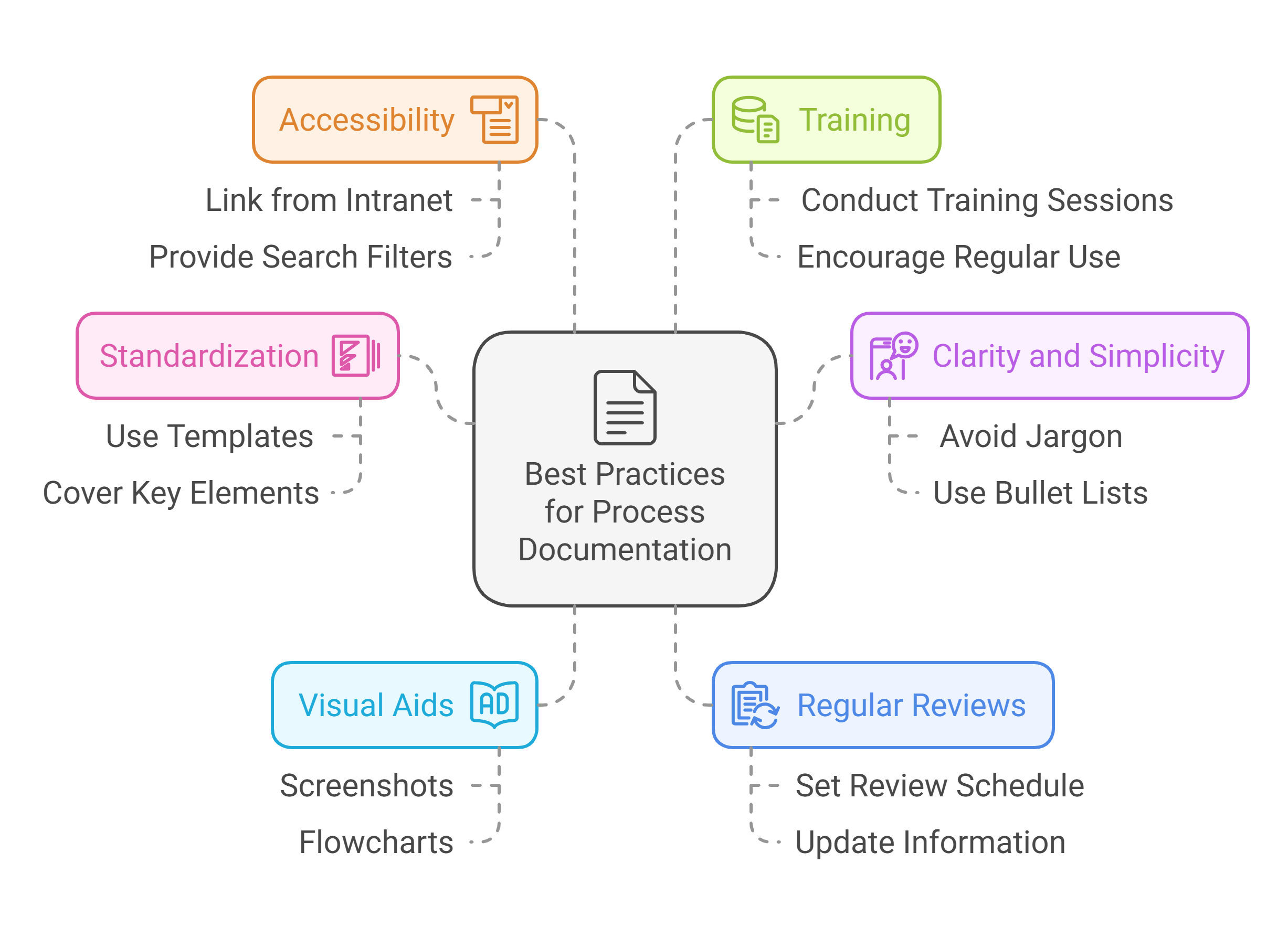
5. Integrating Process Documentation with Overall KM
5.1 Knowledge Mapping
A knowledge map highlights how topics connect. Process docs can anchor that map. Each doc references certain roles, tools, or prior tasks. By linking them in a map, employees grasp the bigger picture. They find the right doc or expert faster.
5.2 Expertise Location
If a doc about advanced 3D printing references Bob in R&D, people know who to contact for deeper questions. This saves guesswork. The doc can also show how to escalate an issue or which Slack/Mattermost channel to use.
5.3 Lessons Learned
Teams that update a process doc after a project extracts “lessons learned” from real events. For instance, if one manufacturing run failed due to a missed step, they note it in the doc. That lesson then guides the next team, preventing repeated mistakes.
5.4 Knowledge Sharing Sessions
Some SMEs hold monthly meetups where a team presents a newly documented process. Others can ask questions or propose improvements. This fosters cross-functional awareness. It also encourages staff to see docs as living, not static.
5.5 Cross-Functional Collaboration
Maybe the finance team sees a new purchasing workflow in the operations doc. They can add their viewpoint to ensure the process also meets financial controls. This synergy raises the doc’s quality and unites departments.
6. Measuring the Impact of Process Documentation
6.1 Key Performance Indicators (KPIs)
- Onboarding Time: Compare how long it took to train new hires before vs. after you had process docs.
- Error Reduction: Track how many reported process errors or rework tasks occur per quarter.
- Process Efficiency: Note cycle times or cost savings.
- User Satisfaction: Survey staff on doc clarity and usefulness.
6.2 Feedback Mechanisms
- Surveys: Every few months, ask if employees found the docs clear.
- Analytics: See which pages get many hits or remain untouched. If a page has high views, consider boosting or linking it more. If no one visits a doc, maybe that process is defunct or the doc is hidden.
6.3 Continuous Improvement Metrics
- Number of Updates: If docs never change, that might mean staff see no value or the process is outdated.
- Time Saved: If you switched from manual steps to a documented approach, quantify the hours saved.
- Ideas Proposed: Count how many suggestions come from staff after reading or editing the docs.
7. Overcoming Common Documentation Challenges
7.1 Keeping Docs Current
Challenge: Managers fear that docs quickly go stale.
Solution: Assign a doc owner (the “process champion”). This person regularly reviews content, especially after major changes. Also, set a reminder on the wiki. If no one updates a page for six months, it triggers a “Review needed” label.
7.2 Encouraging Employee Engagement
Challenge: People view documentation as tedious.
Solution: Gamify contributions. Recognize top contributors or best-improved doc each month. Offer small rewards or public thanks in the staff meeting.
7.3 Detail vs. Brevity
Challenge: Some docs become massive. Others stay too vague.
Solution: Use a tiered format. Provide a high-level summary, then link subpages for advanced details. Let employees choose how deep they go.
7.4 Capturing Tacit Knowledge
Challenge: Many tasks revolve around intangible “know-how.”
Solution: Use structured interviews. Let a wiki editor sit with the expert, watch them perform a task, and note each step. Or host a small group session to glean tips from a senior engineer.
8. The Cost-Benefit Side
8.1 Costs
- Time: Staff must create and edit docs.
- Training: People need to learn how to use wikis or Nextcloud.
- Integration: Systems might need bridging. Possibly you pay for support or advanced plugins.
8.2 Benefits
- Reduced Errors: Less wasted time or rework.
- Faster Ramp-Up: New hires don’t wait weeks to become productive.
- Regulatory Ease: When auditors come, you have consistent records.
- Innovation: Freed from guesswork, staff can experiment on new fronts.
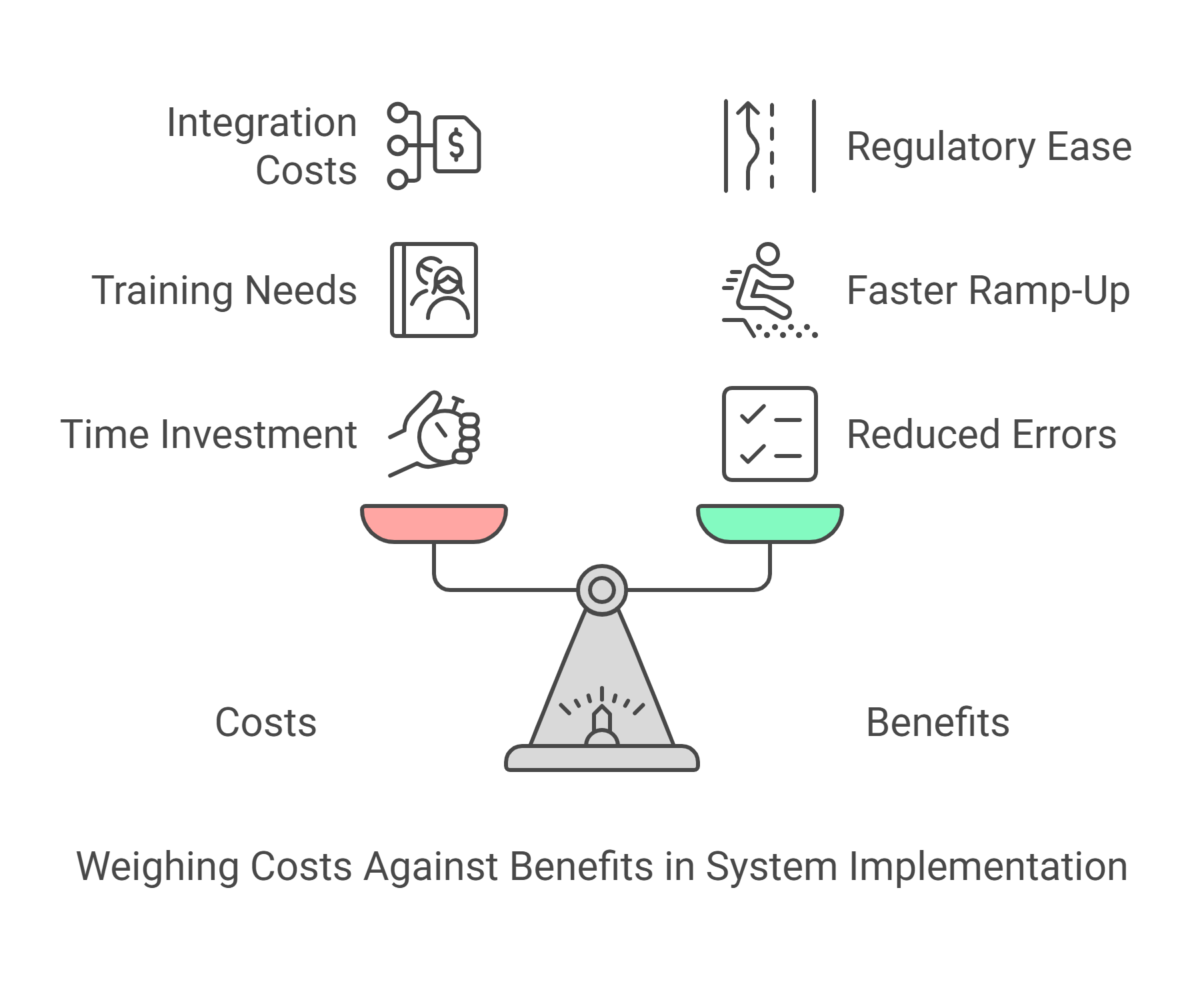
8.3 Strategic ROI
A strong knowledge base fosters resilience. If key staff leave, well-documented processes remain. That continuity saves money. It also keeps customers happier since disruptions are fewer. In the long run, well-managed knowledge drives growth, because you spend energy building solutions—not reinventing them.
9. Conclusion: Process Documentation as a KM Cornerstone
Process documentation forms the bedrock of knowledge management. By using open-source tools, you can craft living documents that grow with your team. These resources preserve critical skills, standardize tasks, and spark continual process improvements.
When integrated with a broader knowledge strategy, documented processes fuel fast onboarding, consistent workflows, and a dynamic culture of shared learning. They also help you comply with regulations, pass audits, and demonstrate accountability. In a fast-changing world, a robust documentation practice shields your expertise from chaos.
Remember: Good documentation is never “done.” It’s a living system that requires regular input from everyone. With the right approach—combining a wiki, secure file storage, visual aids, and collaboration channels—you can anchor your knowledge management efforts on a strong, sustainable foundation.
#KnowledgeManagement
#ProcessDocumentation
#OpenSource
#CollaborationTools
#OrganizationalEfficienc

Pingback: Effective Knowledge Management with the PARA Method in KMUs
Pingback: Knowledge Maps: Structured + Organised Linkage to Knowledge