Secure knowledge management from the technical, organizational and legal perspective
Introduction
The business world is completely digitized and information and knowledge have become one of the core resources. The success of small and large organizations comes down to how well knowledge is generated, shared and protected. Multiplied by the centralized acquisition of a centrality of knowledge over the market, knowledge management — i.e. systematic recording, structuring, storage and further development of knowledge — plays a central role here. However, in many cases, knowledge is not just a competitive factor, but also an asset worth protecting, whose unauthorized disclosure or loss can cause negative consequences.
More and more companies are relying on Nextcloud as the overall platform for file management, collaboration and joint document processing to manage information securely and together. Thus, the open source solution provides a means of bringing information together in a central location whilst maintaining maximum control over access rights, security functions and integration options. However, free Community Edition of Nextcloud performs well only until a certain limit regarding logging, auditing and security controls when it comes to highly sensitive information and complex compliance requirements. This is why we have the Nextcloud Enterprise Edition: advanced security features, detailed logging capabilities and professional support in order to guarantee a complete and legally compliant knowledge base.
This article aims at specifically detailing all those policies you could implement in a Nextcloud Enterprise deployment to safeguard company insights and sensitive documents. Formal and organizational measures come to the fore, in addition to the technical ones, e.g. for access and rights administration. PDF is a specific file format that often contains key or sensitive content, so its protection will also be treated with high priority.
The purpose is to create a comprehensive overview of the technological and organizational background. Best practices are also provided so that companies can incorporate the Nextcloud Enterprise instance into their own security concepts.
The Value of Nextcloud Enterprise in Knowledge Management
2.1 Why not an Enterprise solution?
The decisive plus of Nextcloud Enterprise against the Community Edition can be found in the extended security and administration functions. The Community Edition focuses on the needs of individuals or small teams, while the Enterprise Edition creates a highly scalable, professionally-administrable and tamper-proof system that conforms to the demands of enterprises and corporations. As per the Nextcloud's official docs, the Enterprise Edition provides, among other things:
- Rich audit and monitoring tools: Audit logs (extensive logging options) are available only on the Enterprise version in an extensive manner, or are not available at all in the Community Edition. Logs are necessary to trace security incidents forensics, actions taken in your infrastructure and ensure compliance with legal requirements (for example: from the GDPR or industry-specific standards).
- Scalability and high availability: Clustering solutions for fail-safe operation for enterprise customers.
- End of life support services: A good professional, and quick response, support is often critical when it comes to security relevant processes.
- Further Security Functions: These include for example sophisticated function for file access control, machine learning to identify anomalies, or the integration of special encryption mechanisms [see Nextcloud 2023a].
The need for features such as logging and monitoring especially become essential in sensitive zones of the company. With full logging, when a security breach does occur, only that system can tell what information has been compromised and steps a potential attacker has taken.
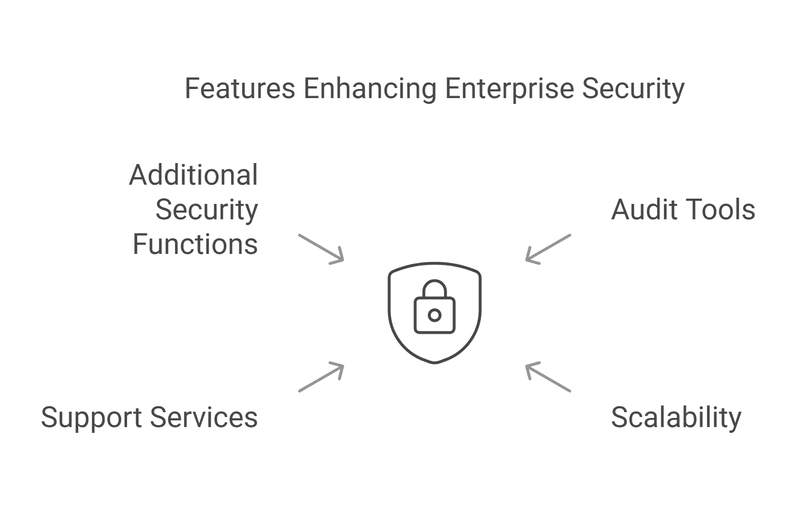
2.2 Knowledge as Capital — the Legal and Economic Framework
The literature of knowledge management has focused on this while Nonaka and Takeuchi (1995) and Choo (1998) for example have also stressed the immense value that information has for innovation and in gaining competitive advantage. They need to be protected, which means safeguarding confidential company information — whether it’s a report on research or customer data, product design or business plans. This security serves not only as a guard against industrial espionage and data leakage, but also as a legal requirement. Data protection law violations might lead to high fines, and the loss of intellectual property can endanger the company's long-term existence [see DIN ISO/IEC 27001:2017].
Legal and Organizational Measures
The basis for a comprehensive security concept is not only technical solutions, but also organizational and legal precautions. Absence lack of clear rules, awareness and controls, even the best technology cannot offer full protection from this.
3.1 Contractual Agreements
- Non-disclosure and non-competition clauses: Employment agreements and cooperation agreements must contain clauses prohibiting disclosure of confidential documents and sanctions in case of non-compliance. This alerts employees and partners to the fact that violations come with significant repercussions.
- NDA: A Non-disclosure agreement is usually standard for transient collaboration (e.g with freelancers) with the goal to clearly specify the transfer of knowledge.
3.2 Regular Training Courses
- Data protection and compliance: Employees need to learn about a few concepts of data protection (like GDPR in Europe) and industry-specific compliance requirements (e.g., HIPAA for the healthcare sector in the USA)911 in a digestible manner.
- Security awareness: Best practices for choosing secure passwords, handling phishing emails and storing sensitive data on mobile devices are key.
- Nextcloud rules training: How can Nextcloud Enterprise be used correctly? This also includes uploading, sharing and classifying files according to pre-defined security levels.
3.3 Involvement of HR Department and Legal Department
Training courses and update employment contracts are usually handled by the HR department. Contractual clauses need to be effectively formulated and the legal department must ensure that all data protection requirements are met.
3.4 Compliance, Certifications and Audits
Companies in highly regulated sectors (e.g. pharmaceuticals, finance, healthcare etc.) are sometimes subject to third-party auditing, and may be certified to ISO 27001 or TISAX (for the automotive sector) [see ISO/IEC 27001:2017].
- Internal audits: Routine internal audits can reveal system and data-handling weaknesses.
[ ]] — External audits — independent auditors ensure that documented processes are followed in practice and that all requirements are fulfilled.
Technical Measures
They are the other part of knowledge management that is important. These include authentication mechanisms, encryption, logging, additional validation, etc. Below are the key points (functions that are particularly well implemented are presented especially with Nextcloud Enterprise).
4.1 Access Control
Role-based access rights:
A "need to know" principle determines that users only have access to the information required to carry out their duties. Role based access control (RBAC) enables roles (administrator, team leader, external service provider, etc.) to be assigned with clearly defined rights. (Nextcloud Enterprise supports extensive configuration options here, while the Community Edition typically only has rudimentary access and release mechanisms.)
Something you know (like a password) and something you have (specifically a 2FA device):
Adding a second layer of authentication (usually via SMS, email, app token (e.g. Google Authenticator) or hardware token (e.g. YubiKey)) makes it much harder to breach. For cloud solutions which can be accessed from anywhere, 2FA is the proven standard [see NIST Special Publication 800-63B].
Device restrictions and VPN access:
Firms with very regulated environments generally will limit who can access to specific IP ranges, or may have a virtual private network (VPN) to reach the intranet remotely, which include Nextcloud. This is to make sure that access is only granted to authorized devices and authorized locations.
4.2 Monitoring and Logging
Audit logs:
Audit logs have logged all essential actions like logins and logouts, uploads of important files, approvals, amendments to sets of authorizations, and so on. These logs allow forensics in case of a security incident: who saw, copied, downloaded, or deleted which file and when?
- Nextcloud Enterprise comes with an extended logging facility providing more information, and can be integrated with external security systems (e.g. SIEM solutions).
- The Community Edition includes only basic logging, and this often may not meet audit or compliance requirements.
Automatic notifications:
Nextcloud Enterprise can be configured to alert administrators to suspicious patterns such as unusually high download numbers, multiple failed login attempts or simultaneous access from geographically distant locations. These automated alerts serve a critical early warning function.
Log management and integration into SIEM Systems:
Security Information and Event Management (SIEM) software is used mostly by larger organizations to aggregate and analyze security events from multiple sources. Nextcloud Enterprise supports standardized formats (e.g. syslog), to give an overview of security across the board.
4.3 Data Protection
End-to-end encryption (E2EE):
With E2EE data is added encryption to the end user device itself, such that even the server operator (or administrator) can not see the content in plain text. This provides a fair amount of protection from being read — but can complicate document search. Free standalone software Nextcloud Enterprise modular solutions include professional support that you can use when deploying.
Watermarks in documents:
Watermarks are physical or digital markers embedded inside documents. They assist in verifying the provenance and authorship of documents. In the case of an accidental — or even intentional — leak, it’s possible to figure out who passed along the original file.
4.4 Access Restrictions
Download limits:
Limits can be configured to prevent mass downloads, by number or volume of downloads per user or other time window. This inhibits anyone without authorization from downloading large portions of the knowledge base during a single access.
Policy on Access Control for files (File Access Control):
Impose rules governing when or where files may be downloaded or edited with Nextcloud Enterprise. For instance, some documents can be shared only within business hours and only from a company network.
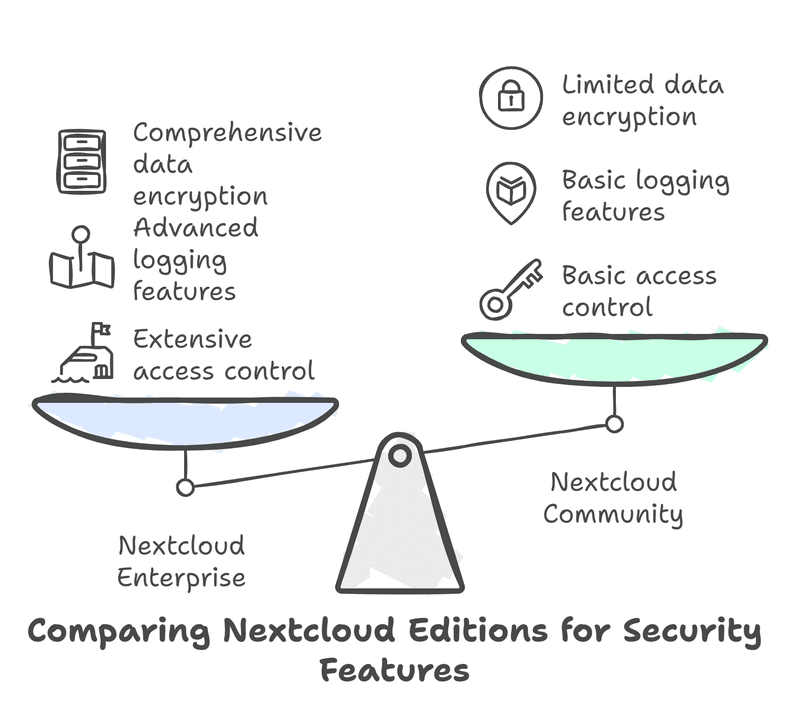
Nextcloud Enterprise Best Practices
Here we summarize the practical recommendations that are part of a full-blown security strategy with Nextcloud Enterprise.
Release to third parties with secure protections:
Companies frequently need to share data with partners, customers or suppliers. Nextcloud Enterprise options include password-protected, limited-time shares. This allows you to ensure that any external links are only valid for a limited period of time and not forwarded uncontrollably.
Regular safety checks:
- Internal penetration tests: Conducted by internal security teams, these tests are done to catch configuration or application code vulnerabilities early on.
- External penetration tests: The “view from the outside” is usually more revealing since independent security specialists try to penetrate the system.
- Security audits: Not only technical checks, but periodic audits should be performed to verify processes and configurations (e.g. access rights, protocols).
Training and guidelines:
The usage guidelines are clearly defined so it is known what data in Nextcloud is designated this or that (for example: public, internal, confidential, strictly confidential) and how documents are to be released. Employees should participate in training at least for once in a year and be apprised of new features or changes in security guidelines.
Integrated office suite:
The integration of office tools (e.g. OnlyOffice or Collabora Online) into Nextcloud allows to edit documents in the cloud without the need for local download. This lessens security risks as there is a reduced path of possible distribution of the files.
Regular backups:
"An automated backup concept must not only include the Nextcloud data, but also the configuration files and databases. While Nextcloud Enterprise is frequently embedded into complex infrastructures, the backup and restore scenario has to be tested from time to time. This is the only assured way to guarantee that every piece of data can be restored quickly and comprehensively during an emergency.
Monitoring and analysis:
Usage statistics can be evaluated to draw conclusions about efficiency, data flow and security. For instance, you could look at which files are surprisingly often requested and if any conspicuous behaviour patterns arise.
Specific Protective Features for PDF Documents
Knowledge management PDF files sense standard format for report, manuals, contracts, and several other significant paperwork. They must be specially protected because they are readily distributed and typically provide some level of format stability. Beyond that which Nextcloud offers in the way of security functions, there exists a plethora of PDF security measures to prevent unauthorized access to or alteration of the original PDF files.
6.1 Watermark
Visible watermarks:
They can include the company logo, the name of the department or a confidentiality note (e.g. "Confidential"). Visible watermarks discourage would-be data thieves, making it obvious to viewers that the material is protected.
- Software examples: Adobe Acrobat Pro, PDFsam or budget apps like UPDF.
Invisible watermarks:
With invisible watermarks, metatags or hidden markings are inserted that can only be transmitted with special software or in a special process. The watermark is used to track the origin of a PDF document if it is distributed without permission.
Automation of integration into Nextcloud processes:
Through scripts, API integration or online tools, watermarking operations can be embedded into Nextcloud workflows ensuring that each document uploaded is being watermarked automatically.
6.2 Password Protection
Open password:
A PDF cannot be read before entering a password. This offers more protection if a document is mistakenly sent to the wrong recipient or stored in an unsecured storage medium.
Authorization password:
This password limits your ability to edit (e.g. copy, print, comment). But it should be kept in mind that these functions cannot be always finally blocked "watertight" in PDFs, because there are tools with help of which restrictions can be bypassed. Still, it makes sharing and editing vastly more difficult.
6.3 Digital Rights Management (DRM)
DRM solutions are more than just password protection and provide you with a complete right management solution for your e-content. The core functions include:
- Encryption:
Documents are encrypted at the server side, and only authorized users are given the proper decryption keys. - Access restrictions:
Also you can define time-limited access, or it can be regulated that a document can be opened only on certain devices or IP addresses. - Usage tracking:
DRM systems usually support logging (which user accesses which document, when?) and steps like the subsequent revocation of usage rights. Access to previously sent PDFs could be revoked to an outside partner at the end of a project.
There are well known examples like Adobe LiveCycle Rights Management or FileOpen Systems, some of which have the option to integrate into Nextcloud workflows.
6.4 Additional Protective Measures
Digital signatures:
They ensure that a PDF has not been altered and was created by a certain author. Integrity and authenticity are created with the help of a digital signature.
Reduction (flattening):
For example, in some PDF editors you can merge text or graphic layers, comments and form fields into one layer. That makes it harder to peel off watermarks or annotations.
Restriction of functions:
Copying, editing or printing functions can be disabled – as well as DRM. While there are always ways to bypass such restrictions (screenshots etc.), it raises the barrier for illegal redistribution.
6.5 PDF Security Best Practices
- Mixed types of protection mechanisms:
Have at least one watermark and at least one restriction on access. A PDF can also be password-protected and DRM-secured depending on its sensitivity. - Regular updates:
PDF security features are also constantly being advanced with Nextcloud integrations. Keep using the latest version of your software to patch newly found vulnerabilities. - Employee training:
In all fairness, PDF protection only works if your employees know to use them and how to use them. Train your team on how to handle protected documents, and be clear about what the consequences of unauthorized disclosure can be. - Enterprise tools:
There exist professional software solutions only in few, but compared to these, integrated enterprise tools provide powerful automation and transparent logging. An integrated enterprise tool will pay for itself relatively fast with time, support, and legal certainty.
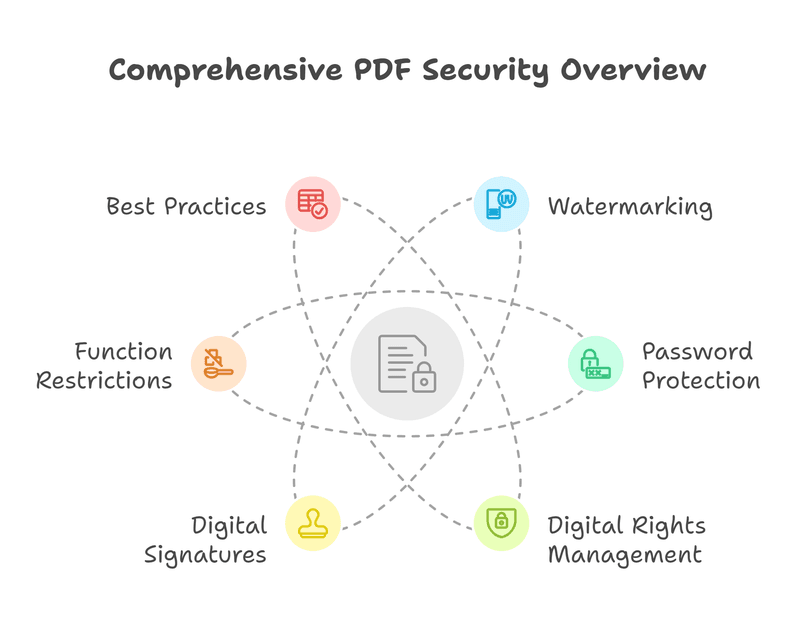
Case in Point: Integrated Protection in Nextcloud Enterprise
7.1 Automated Workflows
Nextcloud Flow (a work engine in Nextcloud Enterprise) can be used to define automated processes. As an example, a workflow can be created so that:
- Watermark and password protection will automatically apply on category "confidential" pdf file upload.
- User can view document within his area of responsibility (department, project group).
- Failed login or suspected attack: IT security department receives message.
7.2 Integration of 3rd Party DRM Tools
For companies with very high security needs (such as when handling patent specifications or research documents), external DRM (Digital Rights Management) solutions can be used and be connected to Nextcloud via APIs or plugins. This results in real end-to-end protection — from Nextcloud storage up to reading the document itself.
7.3 Pitfalls
- Sometimes overlooked vulnerability is the absence of patch management. All the features Nextcloud Enterprise offers for keeping you secure are just useless if the installation is not kept up to date. - Pay attention to the data protection functions configuration p. Default values can sometimes collide with company-specific guidelines (storing log data on poorly protected servers, for instance).
Conclusion
Enterprises have their knowledge assets pooled and secured with a Nextcloud Enterprise deployment. Extended log functions, comprehensive configurability and professional support makes Enterprise Edition secure at a level which is not possible in the free Community Edition.
The defence of a knowledge base invariably necessitates the interplay of technical, organisational and legal safeguards. On the tech side, seamless logging, judicious access control and smart encryption are keys. From an organizational point of view, clear processes, regular trainings and the involvement of the HR and legal departments are the basis. Legal instruments including confidentiality clauses and NDAs further supplement these measures.
PDF documents, because they constitute a central information core in many companies, deserve special attention. Alongside these classic means (password, watermark), modern DRM technology can be implemented allowing the right to be removed, or limited to a time period after the event.
Continual execution of these measures by various companies helps them provide a secure and user-friendly environment for better knowledge sharing and management. The interoperation of Nextcloud Enterprise and PDF protection mechanisms is used to repel external attacks and to limit any in-house leak of information. This is how in modern organizations knowledge is priced high and can be preserved as a sustainable competitive advantage.
List of Sources
Sources of knowledge management and information security scientific and official information:
- Nonaka, I., & Takeuchi, H. (1995). The Knowledge-Creating Company: How Japanese Companies Create the Dynamics of Innovation. Oxford University Press.
- Choo, C.W. (1998). The Knowing Organization: How Organizations Use Information to Construct Meaning, Create Knowledge and Make Decisions. Oxford University Press.
- ISO/IEC 27001:2017 Information technology — Security techniques — Information security management systems — Requirements
- NIST Special Publication 800-63B. 2017. NIST Special Publication 800-63-3: Digital Identity Guidelines: Authentication and Lifecycle Management National Institute of Standards and Technology.
Sources for Nextcloud (official docs and blog):
- Nextcloud 2023a: https://nextcloud.com/enterprise/ (retrieval: continuously updated)
- Nextcloud 2023b: Nextcloud 2023b do be live, https://nextcloud.com/secure/ (Security features, visited on 12.02.2025)
- Nextcloud Documentation (latest release): https://docs.nextcloud.com/
Additional resources about knowledge base and collaboration:
- HCM Deck (2022). How To Safeguard Corporate Know-How? https://hcmdeck.com/en/blog/how-to-protect-company-know-how/
- Coveo (2021). Knowledge Management Best Practices https://www.coveo.com/blog/knowledge-management-best-practices/
Protecting PDF files and digital rights management:
- Adobe (2022). Digital Rights Management — Acrobat Resources https://www.adobe.com/de/acrobat/resources/document-security/digital-rights-management.html
- Actino (2023). Security, DRM & Signatures. https://www.actino.de/sicherheit-drm-signaturen/
- FileOpen Systems (2022). https://www.fileopen.com/
More information and background articles:
- DIN ISO/IEC 27001:2017 (for information security management systems)
